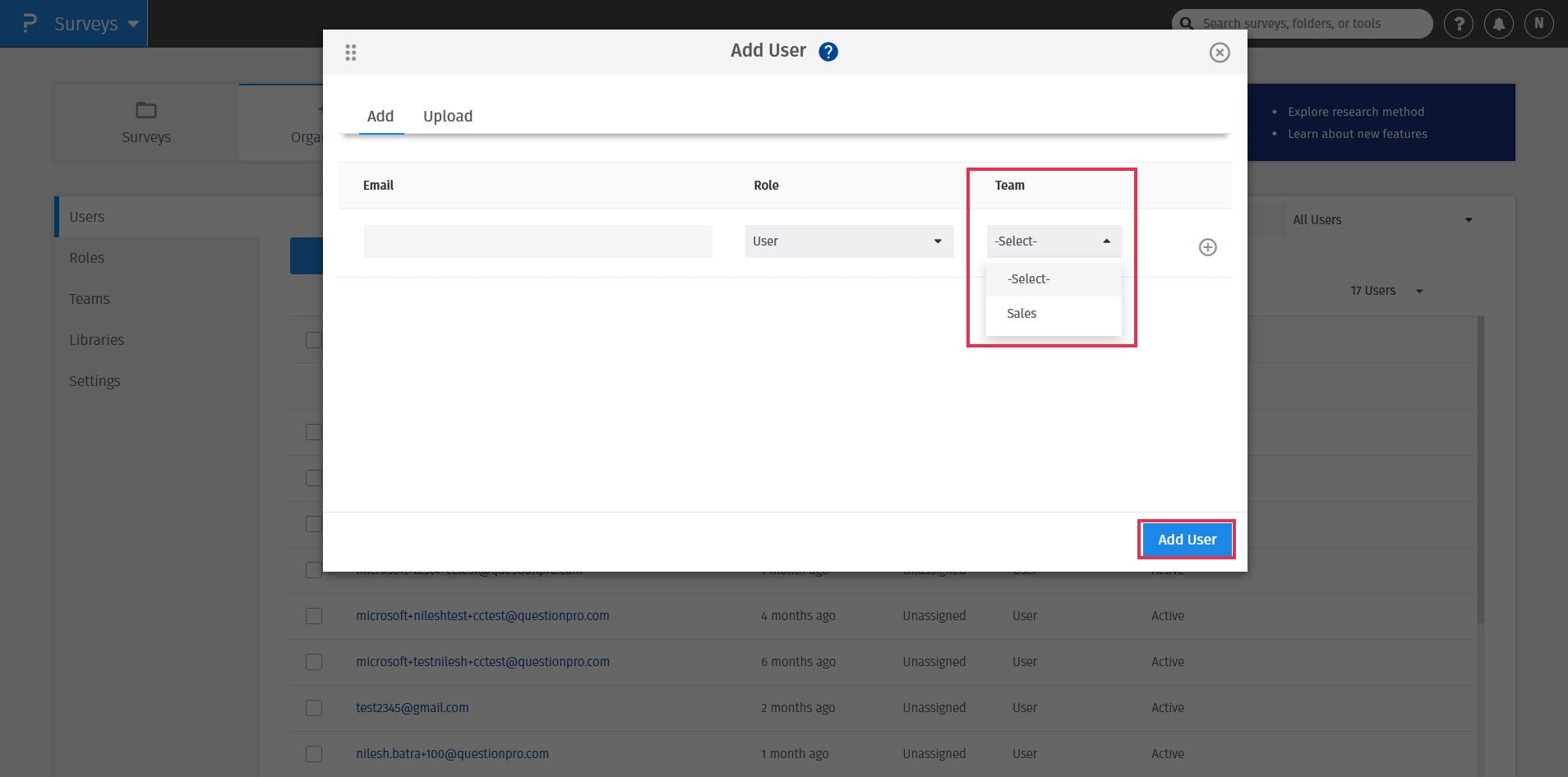Teams
Every organization, big or small, has teams or business units. Adding your users under appropriate team helps a lot with management. For example, if you have a sales team and a product team, you can add them as separate teams and assign the users to the respective team. This will help in restricting the scope of sharing within a team.
How to add teamss?
To add teams under your QuestionPro organiation, go to: Login » Organization » Teams
- Click on Add New Team button.
- Enter your team name and click on the Add button.
- The team will be added to your organization.
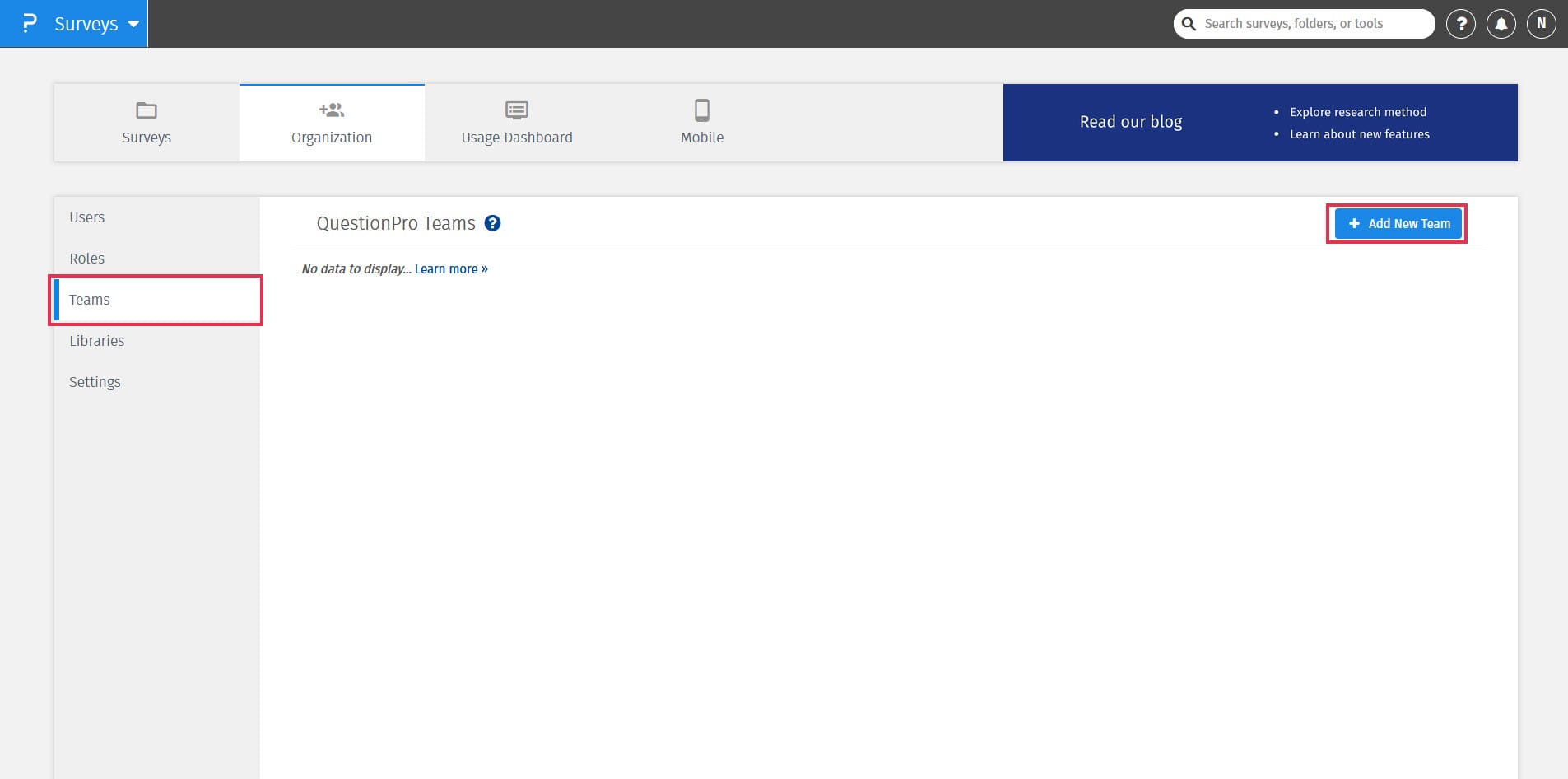
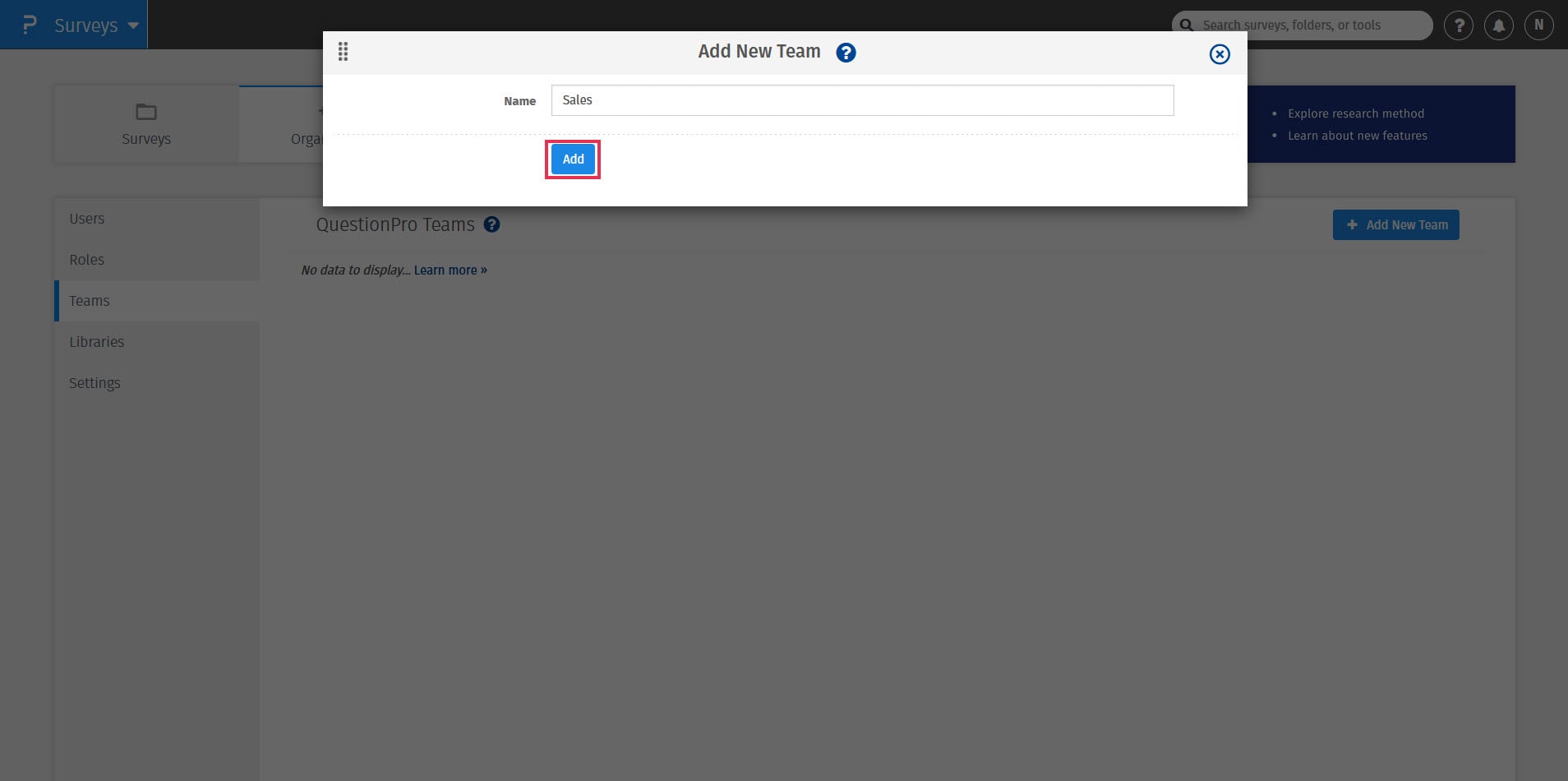
How to add users to a team?
You can assign teams to the existing users as well as new users. To assign a team to the existing user follow the steps below:
- Go to: Login » Organization » Users
- Click on the Edit icon for the user
- In the pop-up, select the team and click on the Save Changes button.
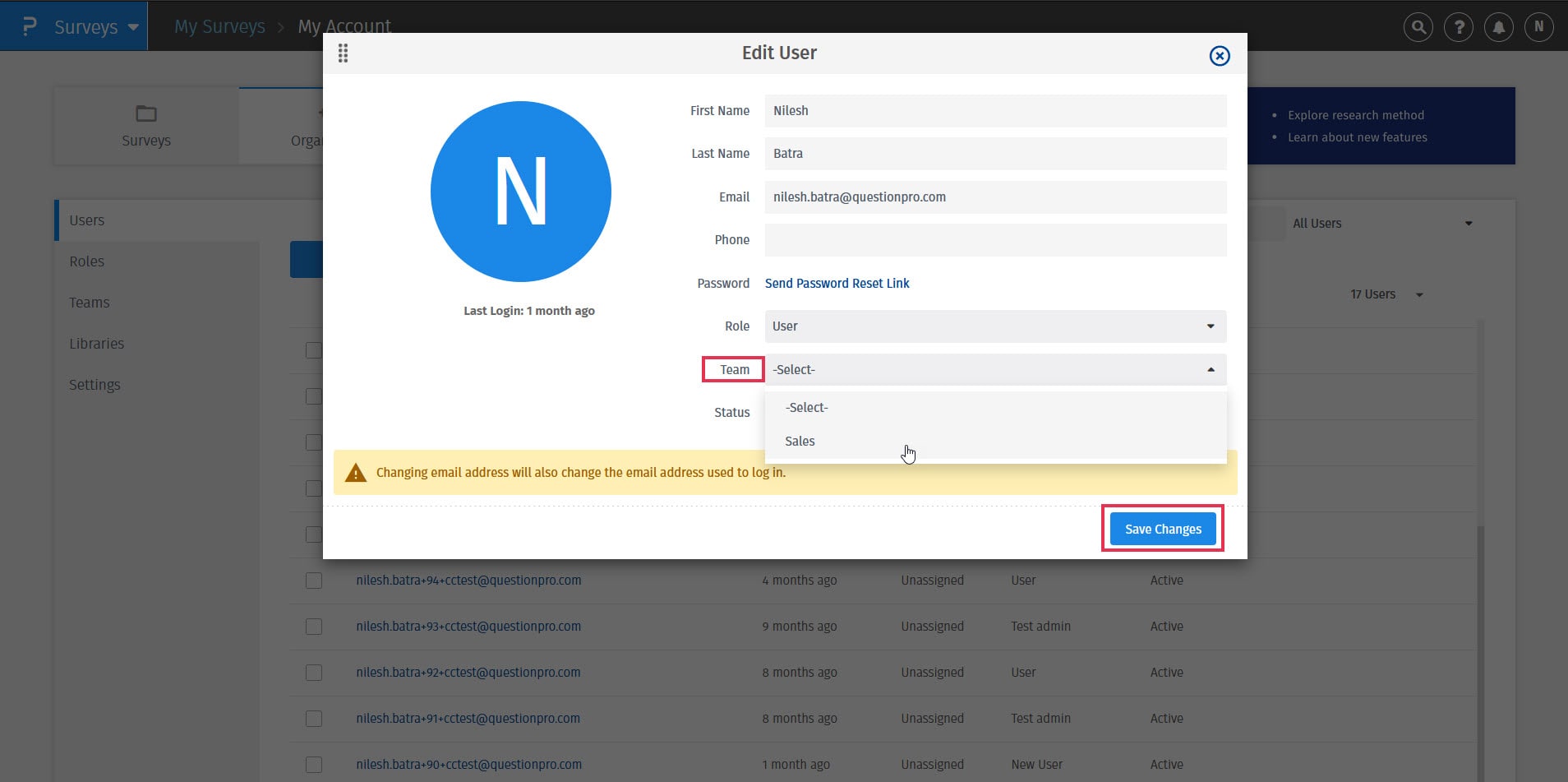
- To assign a team to the new users, select the team for the users while adding them to your QuestionPro organization: