Rank order
Questions scale Rank Order allows you to qualify a set of brands or products based on a specific attribute or characteristic. Perhaps we consider that the Toyota, Honda, Mazda and Ford brand are the most likely to be purchased, however you want options are sorted and ranked based on a specific attribute. Ties between responses can be enabled if desired, however, if you allow ties between different answers, they could get the same score in response.
Example: Based on what you have seen, heard and experienced, please order the following brands according to their degree of confidence. Enter a "1" on one side of the most reliable brand, a "2" on one side of the next most reliable brand, and so with the other brands. Remember that two cars can not have the same rating.
- Honda
- Toyota
- Mazda
- Ford
To add a Rank order question, go to: Edit » Workspace
- Click on the Add Question button.
- Now you will see various options, under Basic >> click on Ordering >> Rank Order
- Add Option: Use this option to add more answer choices in the answer field.
- Add Other: Use this option to add other answer choice in the answer field. Enable the Dynamic comment to get the detail of other answer option.
- Add/Edit Answers in Bulk: This option helps to add answer choices in bulk. We can copy and paste the list of answer options directly in this field.
- Validation:
When we added a question in the survey, by default, the validation option is turned off. That means respondents can continue with the survey without answering this question and response is still consider as a complete. You can enable validation to make an answer to this question is required so that respondent can continue only after answering this question.
There are two types of validation, Force response and Request response.
Request Response: This option will remind respondents to answer a question. It means you did not force responder to answer this question, the respondent can skip answering this question.
Force Response: As the name suggests this option forces respondent to answer this question before they can proceed to the next page. If the respondent tries to proceed without answering the question, they will see an appropriate validation message. You can configure force response as per your requirements, For example, Select at least 2 answers out of 5 etc.

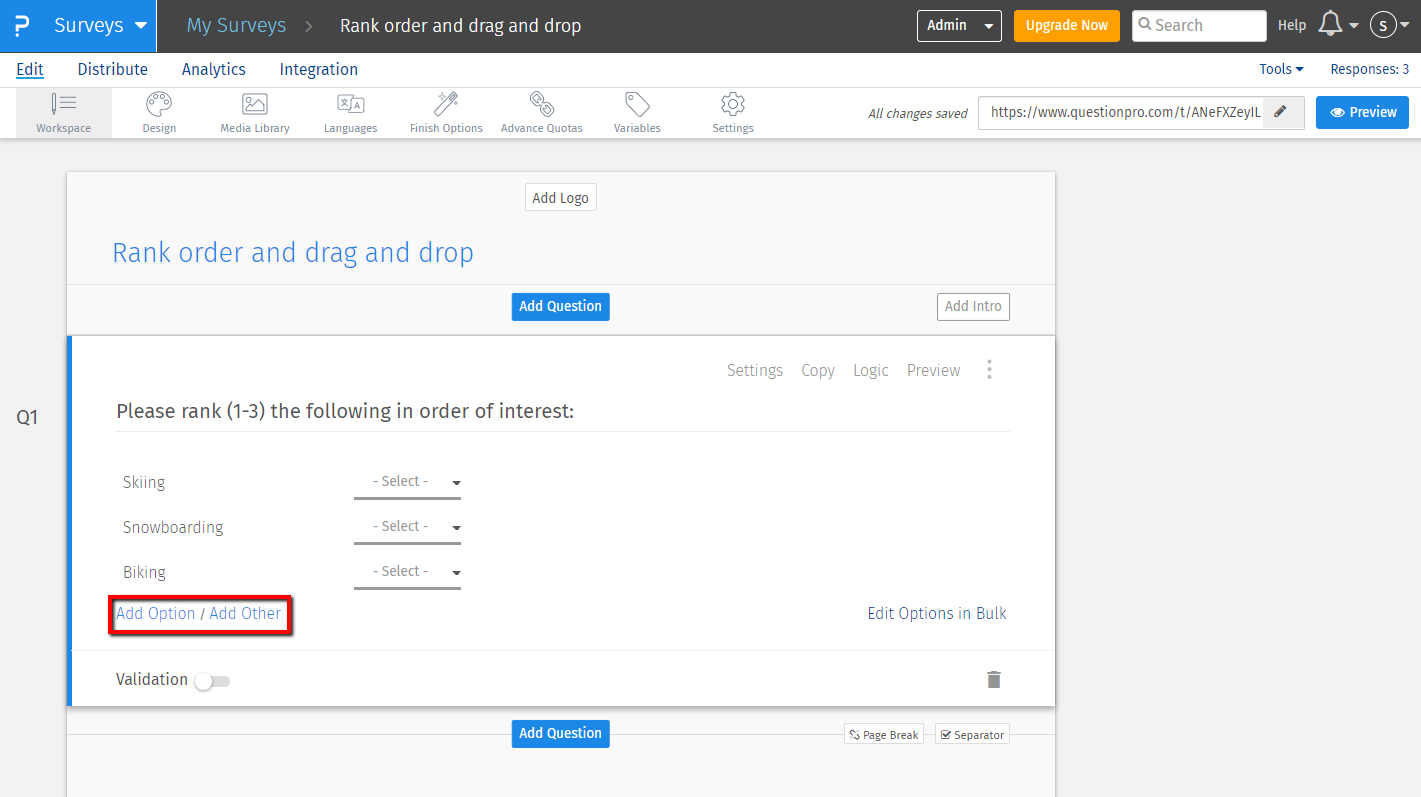
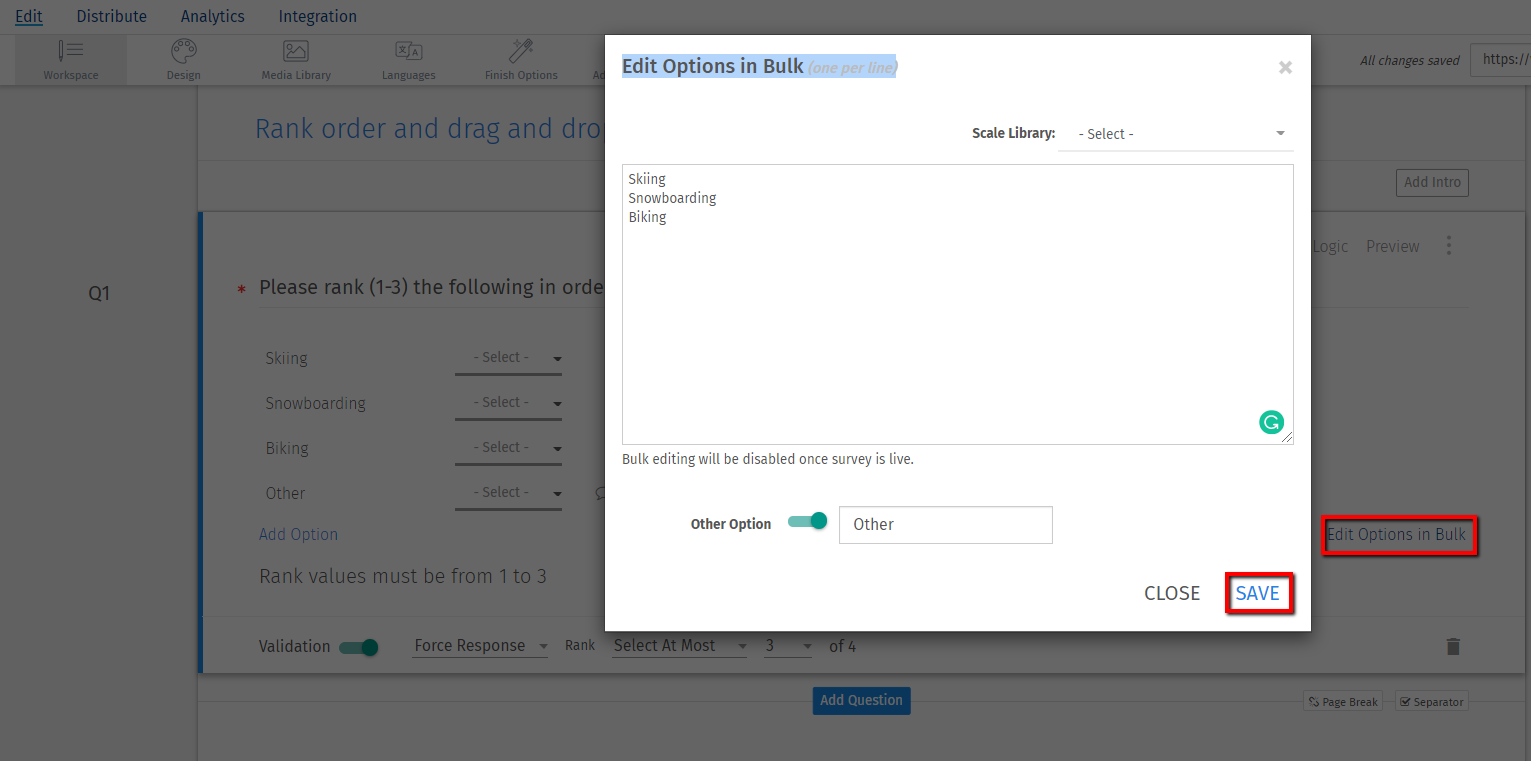
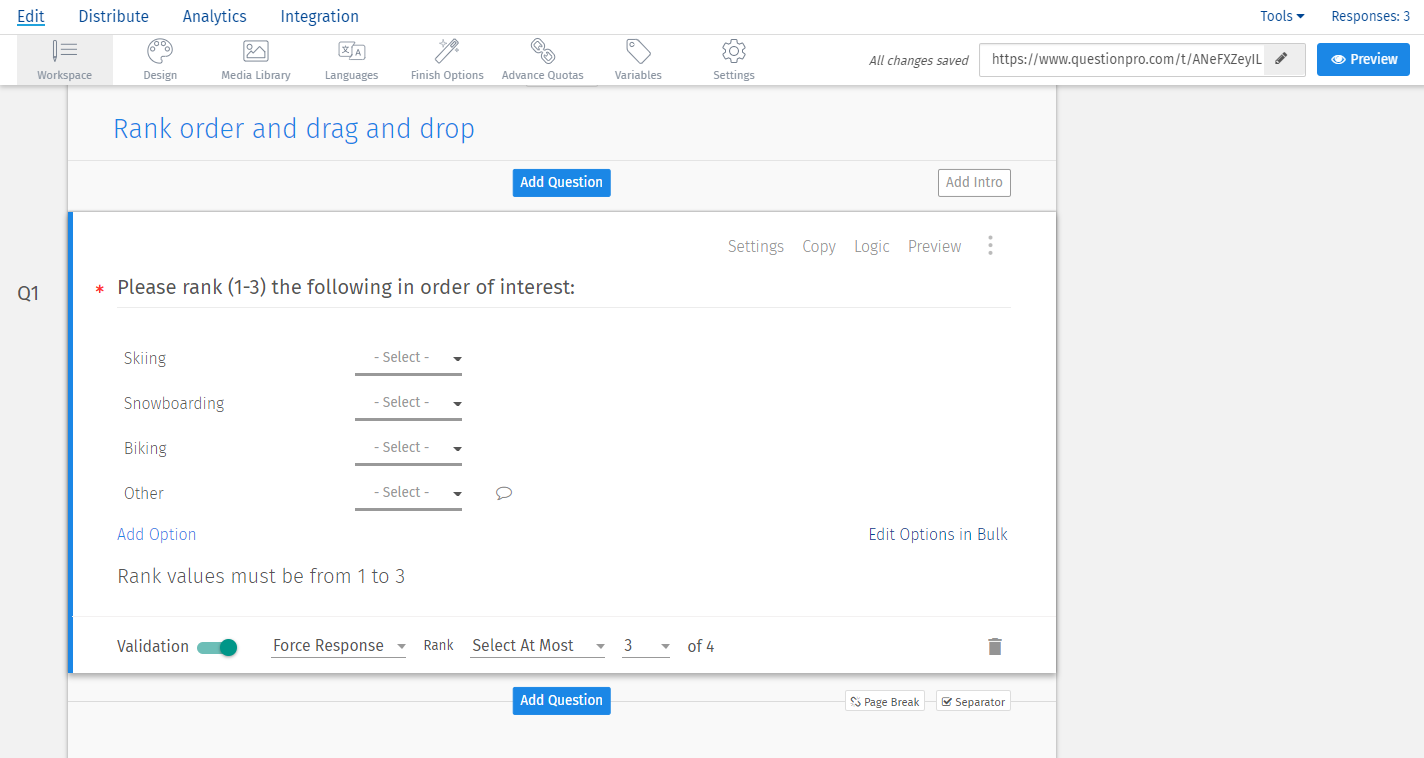
This feature is available with the following licenses :