Setting up action alerts
Action Alerts enable you to get notified immediately when someone answers in a particular way to your questions in your survey. For example, you could set up an Action Alert to notify your Customer Service Manager every time that someone gave a low satisfaction score on a feedback survey.
How do I set up an Action Alert?
- My Surveys (Select Survey) » Edit » Settings » Notifications
- Enable the option for Action Alerts
- Click New Action Alert.
- If you have criteria already set up, select the desired criteria from the Use Existing: drop-down menu. Otherwise, click Add New Criteria.
- To create criteria, please refer to the creating and managing criteria help file.
- Once the criteria is created, select it from the Use Existing: drop-down menu.
- Complete the rest of the fields for the “If Criteria matches” and “Otherwise” sections. NOTE: You need to complete both sections for the action alert to function properly. If you select “Do Nothing” for the “Otherwise” section, you will not need to complete anything other than “Action.”
- Action: Select from
- Do Nothing
- Email Survey Administrator
- Email Distribution List
- Email Survey Administrator and Distribution List
- Email Respondent
- Add CX Ticket
- Email From: Set the email address the action alert should be sent from.
- Email From Name: Set the name that should display when the action alert is sent.
- Subject: Set the subject line of the action alert email that recipients will see when it is delivered.
- Email Body: Set the body of the email for the action alert.
- Include: Check the box to include the survey response with the email.
- Click Save Changes.
- Test out the rule by previewing and taking the survey. Make sure you choose the options in the survey that trigger the alert, and you should be getting emails depending upon what actions you choose!
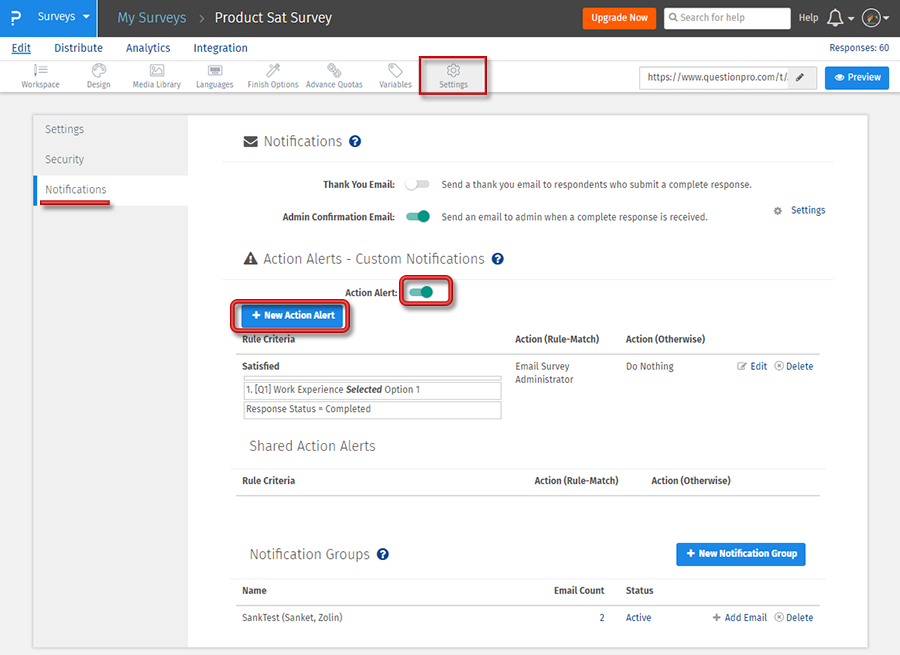
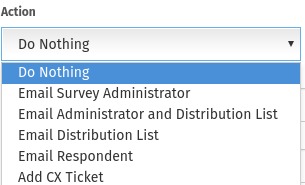
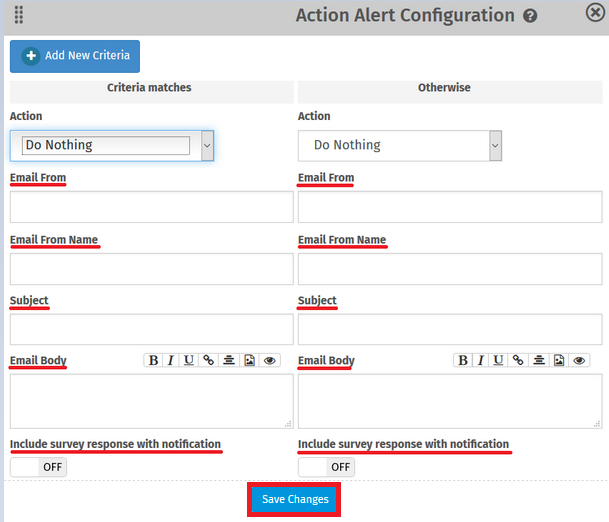
Can I have multiple alerts configured for the same survey?
Yes. Click New Action Alert and follow the steps above to add more action alerts to the survey.
License
This feature is available with the following licenses :