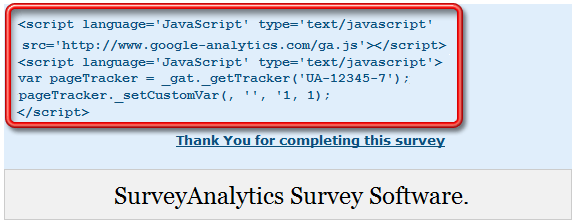You may also be interested in...
4. Screenshot
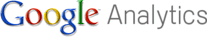
Google Analytics is the web analytics solution that gives you insights into your website traffic and marketing effectiveness.
Web analytics is the measurement, collection, analysis and reporting of internet data for purposes of understanding and optimizing web usage.
To set up Google Analytics Integration Go To:
1. Screenshot
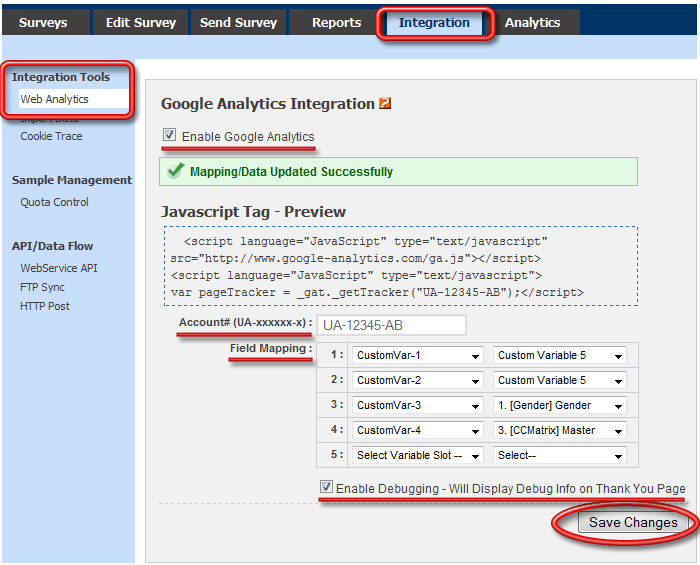
5. Screenshot
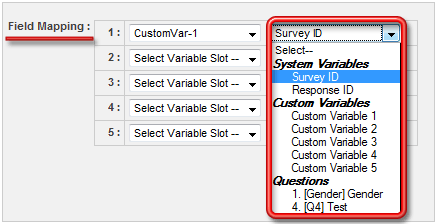
http://code.google.com/apis/analytics/docs/tracking/gaTrackingCustomVariables.html
In Google Analytics, a web property is the cumulative set of pages on which a particular tracking code is installed. In the Analytics tracking code, the web property for a profile has a unique ID, which is a combination of the account ID and additional digits.
This web property ID links a web property to one or more profiles in an Analytics account. The ID can be found in the administrative section of the Analytics UI.
the X's (UA-XXXXX-YY) represent your account number
the Y's (UA-XXXXXX-YY) represent profile numbers within your account.
The complete string (UA-XXXXX-YY) is referred to interchangeably as your web property ID or UA number.To enable debugging select the check box for: Enable Debugging - Will Display Debug Info on Thank You Page.
2. Screenshot
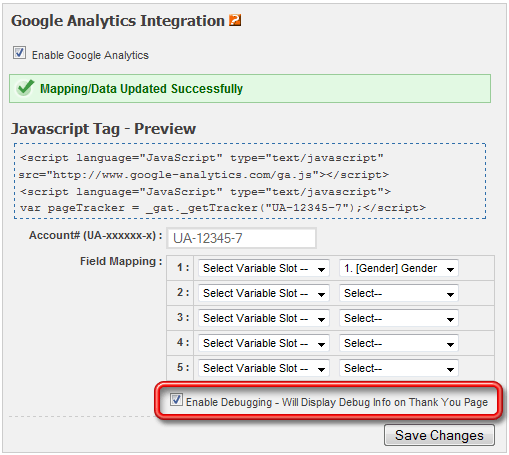
3. Screenshot